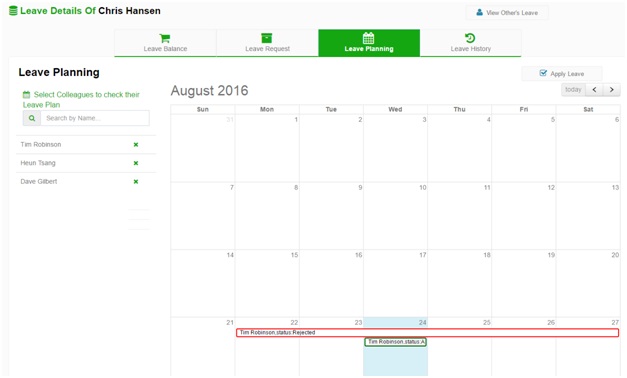Absence & Leave Management
Automate time-off tracking for accurate employee staffing and compliance with internal policies. It's quick and easy to submit, modify, approve or reject leave time with nice-looking and intuitive interfaces. You can create unlimited number of custom leave types with various rules and settings.
Leave Accrual and Balance Calculations
Define highly configurable rules and formulas that take care of accrual calculations, end of year resets, overdraw limits, and more.
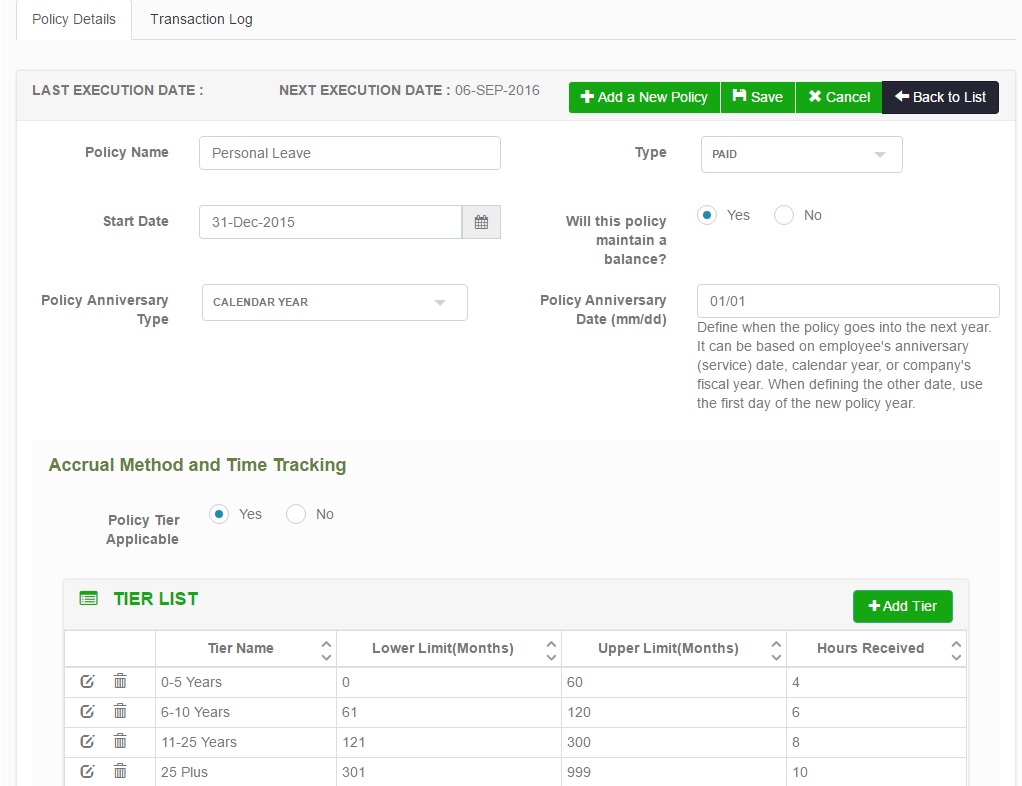
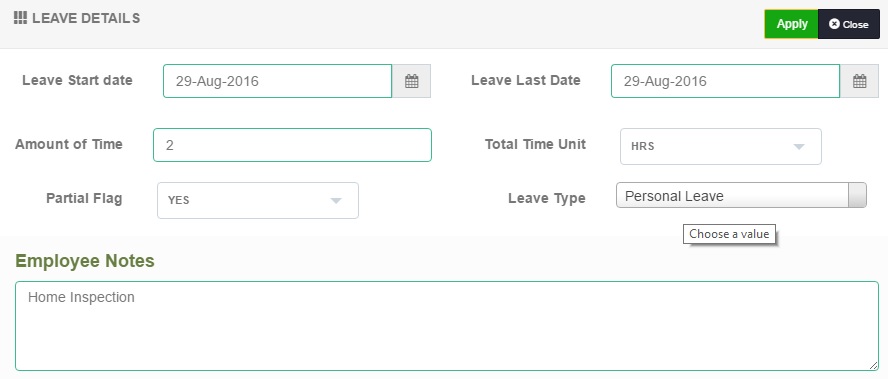
Time-off Requests and Approvals
Empower workers with self-service time-off requests and balance view capabilities. Email reminders and flexible workflows speed up the time-off approval process and ensure accuracy and compliance.
Calendar View
Improve staffing with a time-off calendar that tells employees and managers who's in and who's out to optimize scheduling and avoid conflicts.
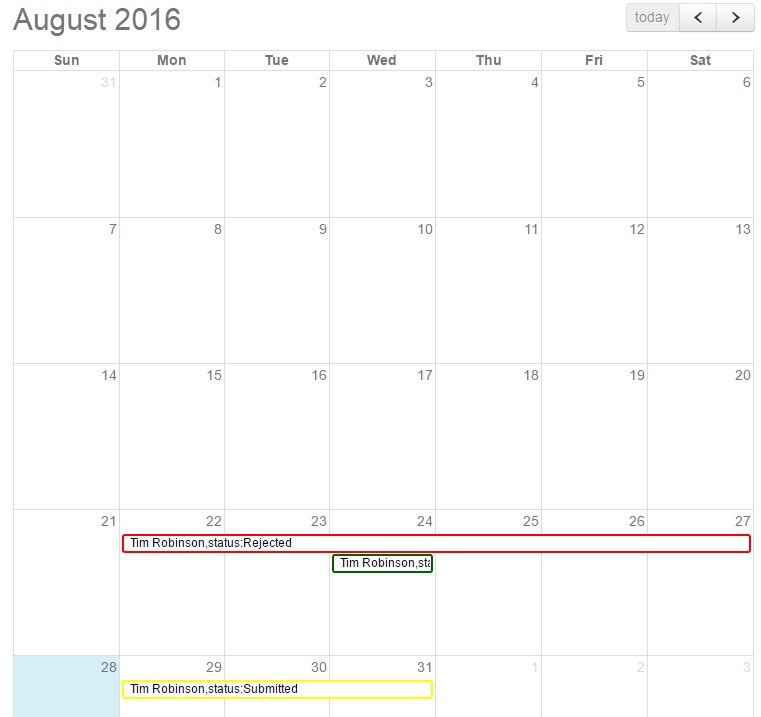
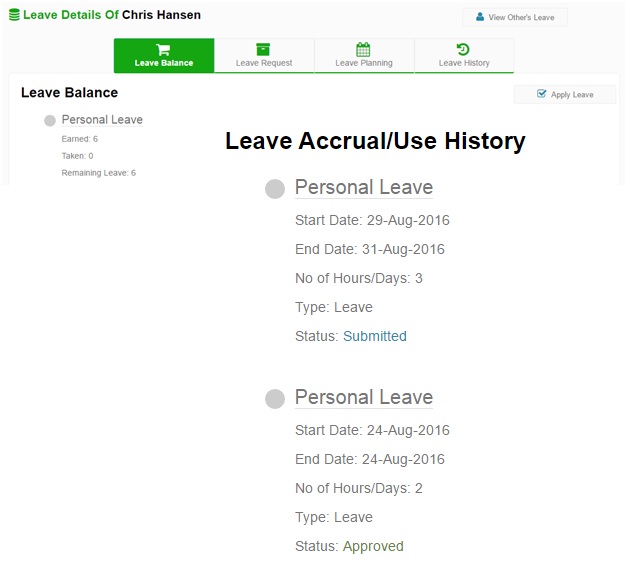
Employee Features
WorkSeer provides a clear and accurate online process for submitting and recording employees' leaves.
- Shared calendar view shows the employees when their colleagues are absent helping them to coordinate leaves and plan project resources more effectively.
- Self-service online access allows employees to control PTO and Sick days balances and monitor the status of leave requests.
- Employees can submit their leave time requests just in one click specifying leave duration and type.
- WorkSeer automates communication between employees and managers. There is no need to send emails back and forth to get an approval for the requested leave time. Once the request is approved or rejected, the employee will receive a notification.
Manager Features
WorkSeer is a perfect alternative to tracking employee leave time with a spreadsheet. It streamlines leave time management by simplifying approval process and updating employee's PTO and sick days balances.
- The interactive dashboard gives managers a detailed overview of times off, sick leaves, vacations and other leaves in the company and allows assessing available resources.
- WorkSeer provides a convenient way to add users to teams and assign a manager to approve their leave requests.
- With different permission levels it's possible to define user's role in the system and restrict access to sensitive information.
- Managers also receive automated email notifications with full request details each time a leave is submitted for approval. This makes leave management easy and hassle-free.
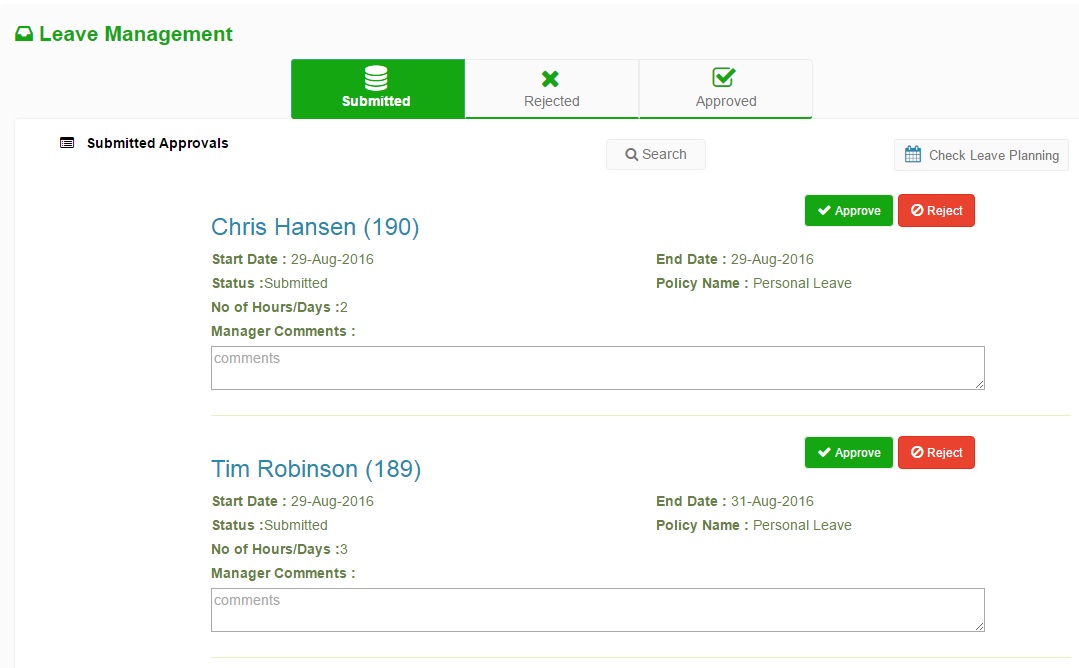
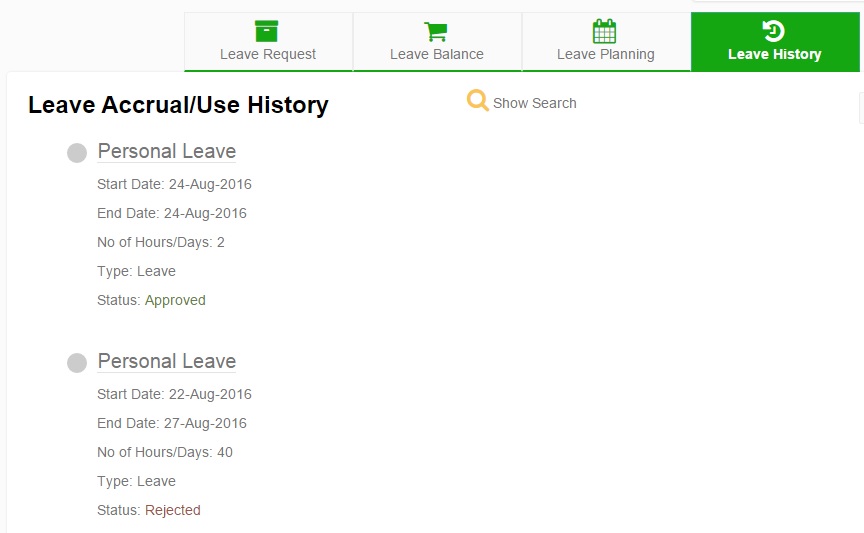
Leave Time History
Apart from planning future leaves, WorkSeer also allows viewing each user's personal history for any leaves taken in the past.
- Managers can get a full picture of the leaves taken by any user in WorkSeer.
- It's possible to choose how far back the history should go, how many months need to be displayed and which leave types are to be shown. Once these parameters are configured, all the data is structured in a clear form of a calendar.
Leave Planning
With the Leave Planning Calendar view option.
- Employee can check the leave plans of others and accordingly plan his leave
- Manager can use the same tool before approving any leave request and request for the change in date if there are overlap with other plans of other key resources
- Calendar view of leave request for the team provides a single view of all eave applications